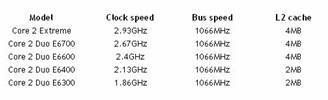The award-winning range of Fujitsu General which has Nocria inverter air conditioners has been extended with the addition of three new models, as an increasing number of households invest in heating for the colder months ahead.
“With improved air conditioning MEPS (Minimum Energy Performance Standards) introduced by state governments in April 2006 and revised levels expected in October this year, inverter air conditioners will continue to be viewed as the ideal, energy efficient heating appliance this winter,” says Philip Perham, Fujitsu’s general manager – marketing/sales.
The automatic filter cleaning function of the Nocria ceiling wall inverters, a world first, maintains a smooth air flow by preventing the filters from being clogged with dust and other harmful particles.
A titan apatite filter sterilises dirt and dust and can remove 99.99% of cigarette odours and bacteria. The indoor unit’s fan which is driven by an axial gap motor is 1.5 times more compact than a conventional motor yet produces a higher power output. Rotating efficiency is increased by 10% and the electromagnetic field simulation technology incorporated within the design of the new motor enables low vibration and low noise.
Incorporating a new computer designed fan, the Nocria air conditioners increase the maximum air flow by 10 percent over that of conventional models. Strong vertical air flow provides powerful floor level heating and the healthy horizontal air flow prevents cool air from blowing directly at anyone in the room.
The Nocria inverters have an inner drying function designed to prevent the growth of mould and fungus. After operation ends, by pressing the coil dry button a 30 minute speed cleaning operation commences.
“With improved air conditioning MEPS (Minimum Energy Performance Standards) introduced by state governments in April 2006 and revised levels expected in October this year, inverter air conditioners will continue to be viewed as the ideal, energy efficient heating appliance this winter,” says Philip Perham, Fujitsu’s general manager – marketing/sales.
The automatic filter cleaning function of the Nocria ceiling wall inverters, a world first, maintains a smooth air flow by preventing the filters from being clogged with dust and other harmful particles.
A titan apatite filter sterilises dirt and dust and can remove 99.99% of cigarette odours and bacteria. The indoor unit’s fan which is driven by an axial gap motor is 1.5 times more compact than a conventional motor yet produces a higher power output. Rotating efficiency is increased by 10% and the electromagnetic field simulation technology incorporated within the design of the new motor enables low vibration and low noise.
Incorporating a new computer designed fan, the Nocria air conditioners increase the maximum air flow by 10 percent over that of conventional models. Strong vertical air flow provides powerful floor level heating and the healthy horizontal air flow prevents cool air from blowing directly at anyone in the room.
The Nocria inverters have an inner drying function designed to prevent the growth of mould and fungus. After operation ends, by pressing the coil dry button a 30 minute speed cleaning operation commences.